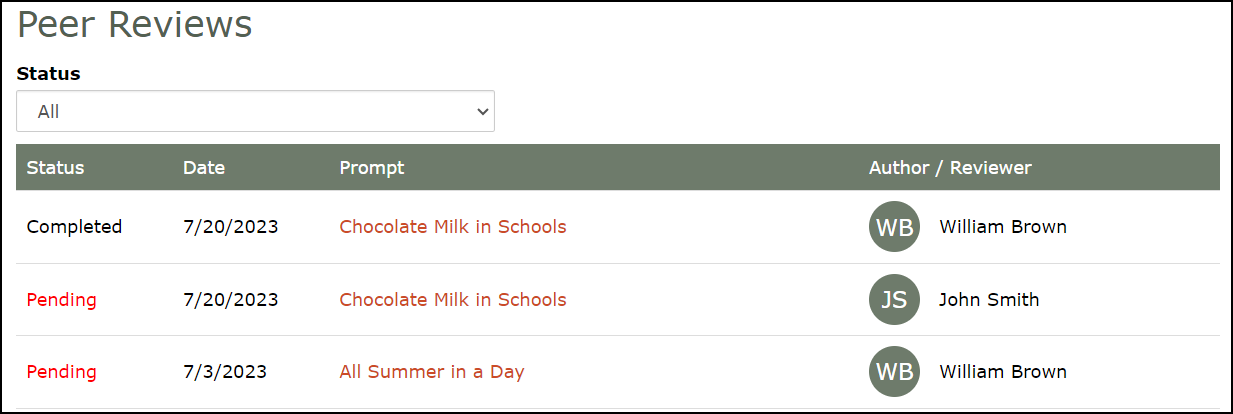Your Home page will show your Assigned Lessons, your Writing History, and Peer Reviews.
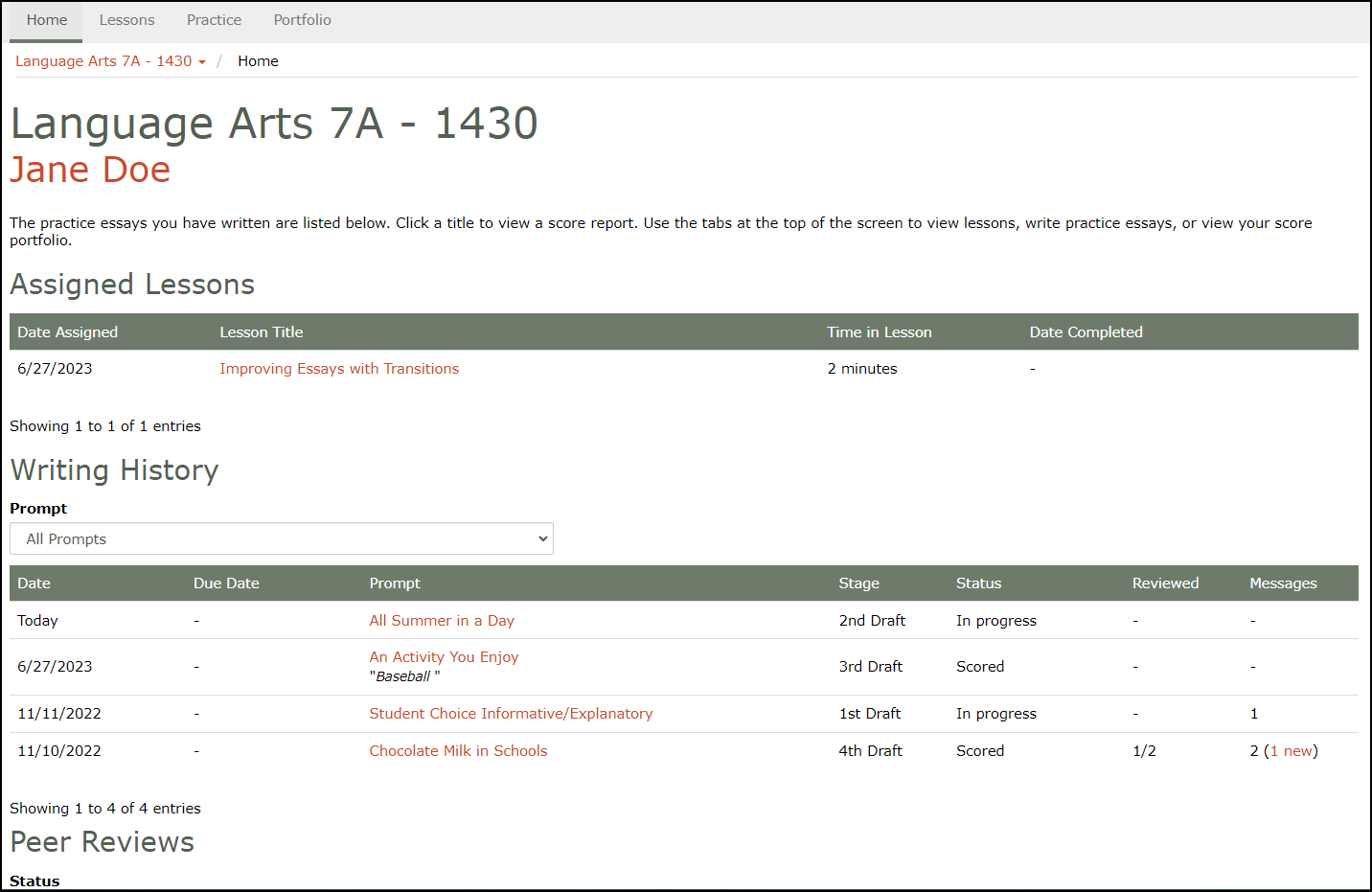
The Assigned Lessons table displays all the lessons your teacher has assigned to you, if any.
- Information in the Assigned Lessons table shows the Date a lesson was assigned, the Lesson Title, Time spent working in the lesson, and the Date Completed.
- To view and complete an assigned lesson, click on the Lesson Title.
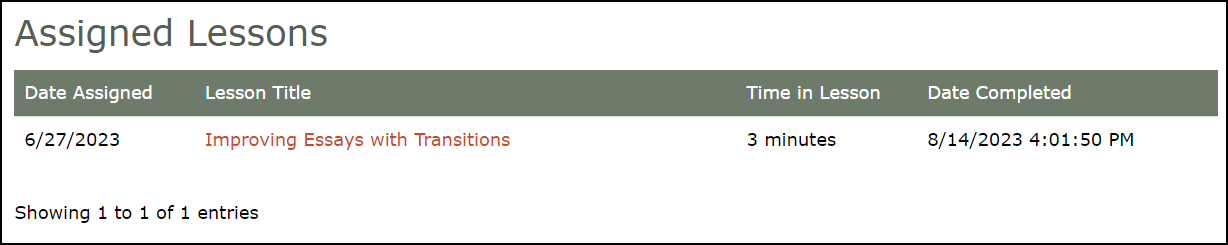
- The interactive lesson will display.
- Click on the Home tab to return to your home page.
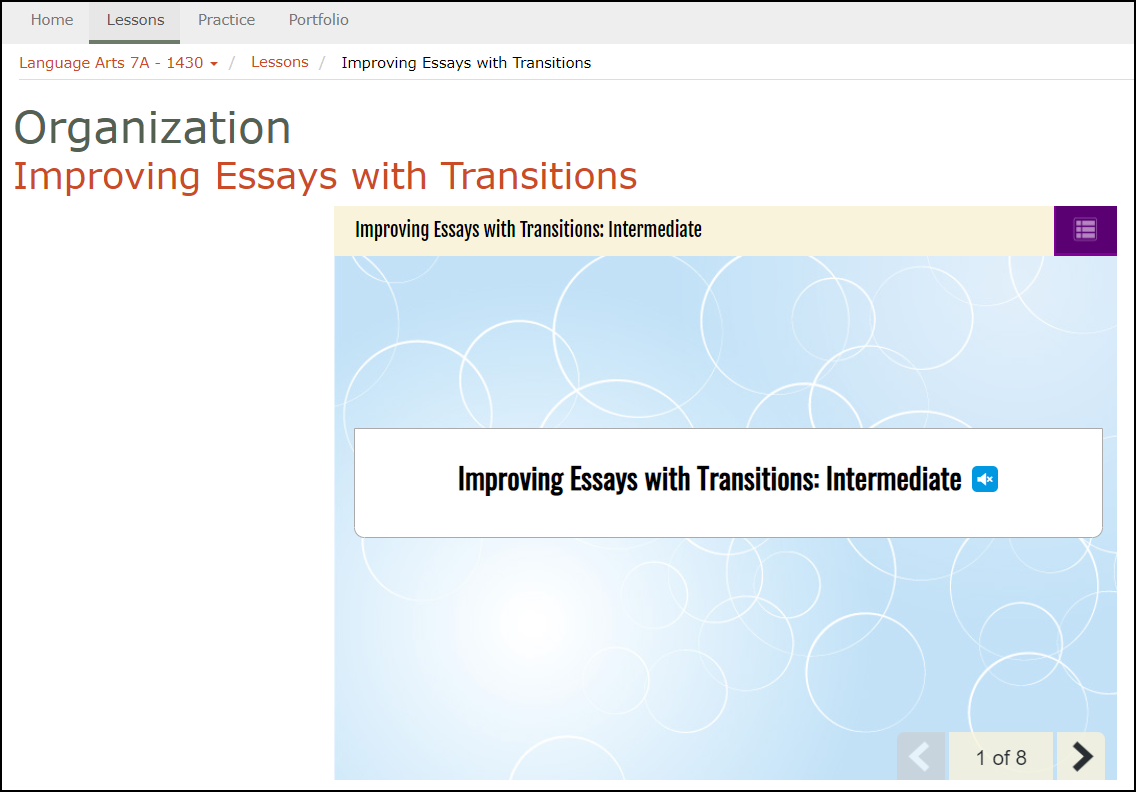
The Writing History table displays all the essays you have written.
- Information in the Writing History table shows the Date an essay draft was written, the Due Date, if assigned, the Prompt title, the Stage or draft number, and the Status of the draft (Scored, In Progress, or Finalized).
- The Reviewed column shows how many members in your peer review group have reviewed an essay draft.
- The Messages column displays a link if there is an active message from your teacher, or a number indicating the total number of messages for the draft.
- Click on the Prompt field to filter the information in the table by specific prompt.
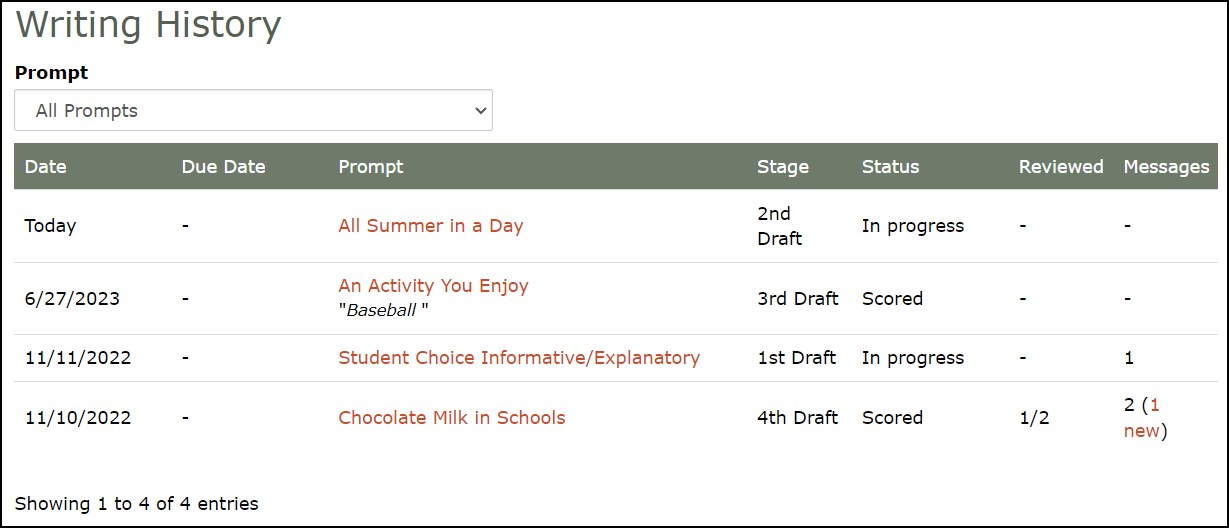
The Peer Reviews table displays Pending and Completed reviews.
- Click on the prompt title of a Pending review to complete your review of an essay written by a member of your peer review group.
- Click on the prompt title of a Completed review to display a review completed by a member of your peer review group for an essay you have written.