1. Select the Writing tab. The Writing Hub page displays.

2. Click on a button in the Action column of the tables for assigned writing or practice writing.

- You can click on Choose Organizer, Start Writing, Continue Writing, or View Report depending on where you are in the writing process.
3. Click the small arrow at the beginning of the prompt row you would like to start. Read the prompt description and open the stimulus material. Then click the appropriate button on the right side to begin the writing process.

- To complete a graphic organizer before beginning to write your essay, click Choose Organizer.
4. Double click to select a graphic organizer.

6. Fill in the graphic organizer and click Continue Writing.

7. Title your essay, if you choose, and then type your essay in the text field.

- Text can be copied and pasted into the text box from the graphic organizer or a word processing document, if allowed.
8. If desired, enter source details in the Cited Sources text box.
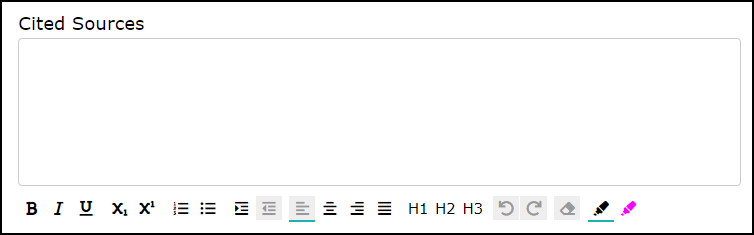
9. Click Save and Quit to return later to continue your essay draft or click Submit to submit your essay for scoring.

