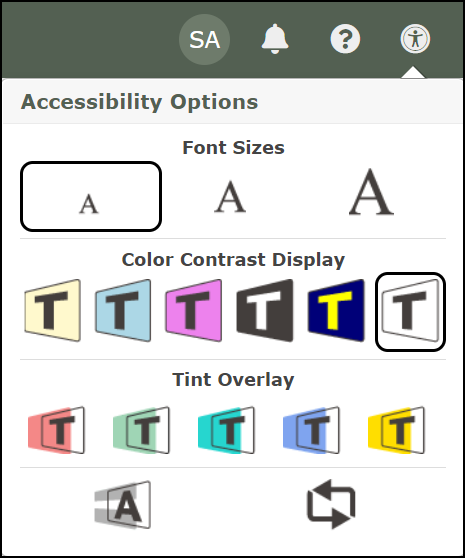Login
School administrator accounts will be issued by the USBE Test Administration and Data Coordinator. Administrators will receive a secure username and password to access the full writing website to help manage Utah Compose at their schools.
1. To log in to the Utah Compose writing site from the welcome page, click the User Login button in the upper right corner.

2. Enter your username and password.
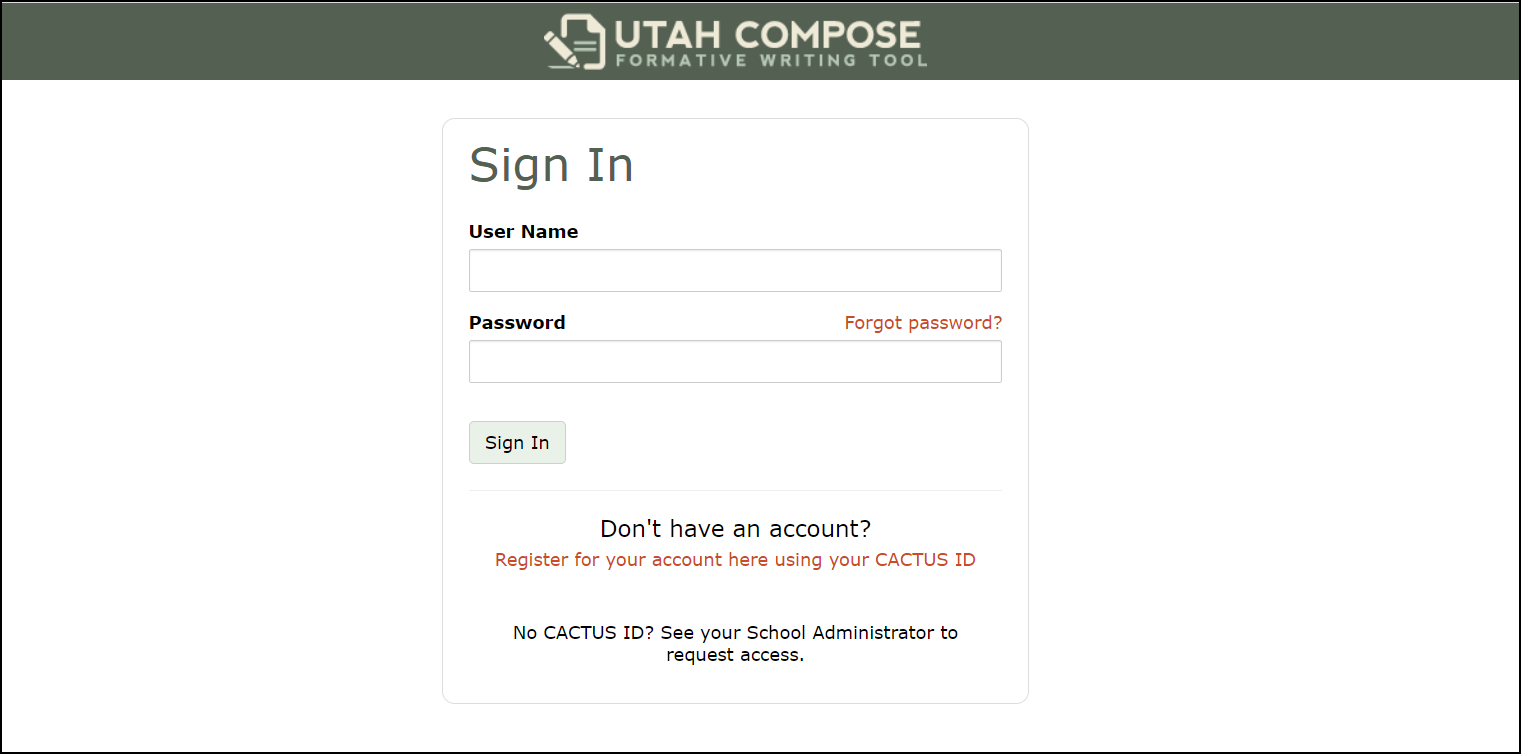
- If you are registered as a school administrator at more than one school, you will be taken to the Select a School page where you can select a school to access and work within Utah Compose.
3. After you select a school or if you are registered for only one school, you will be taken to the Manage School page.
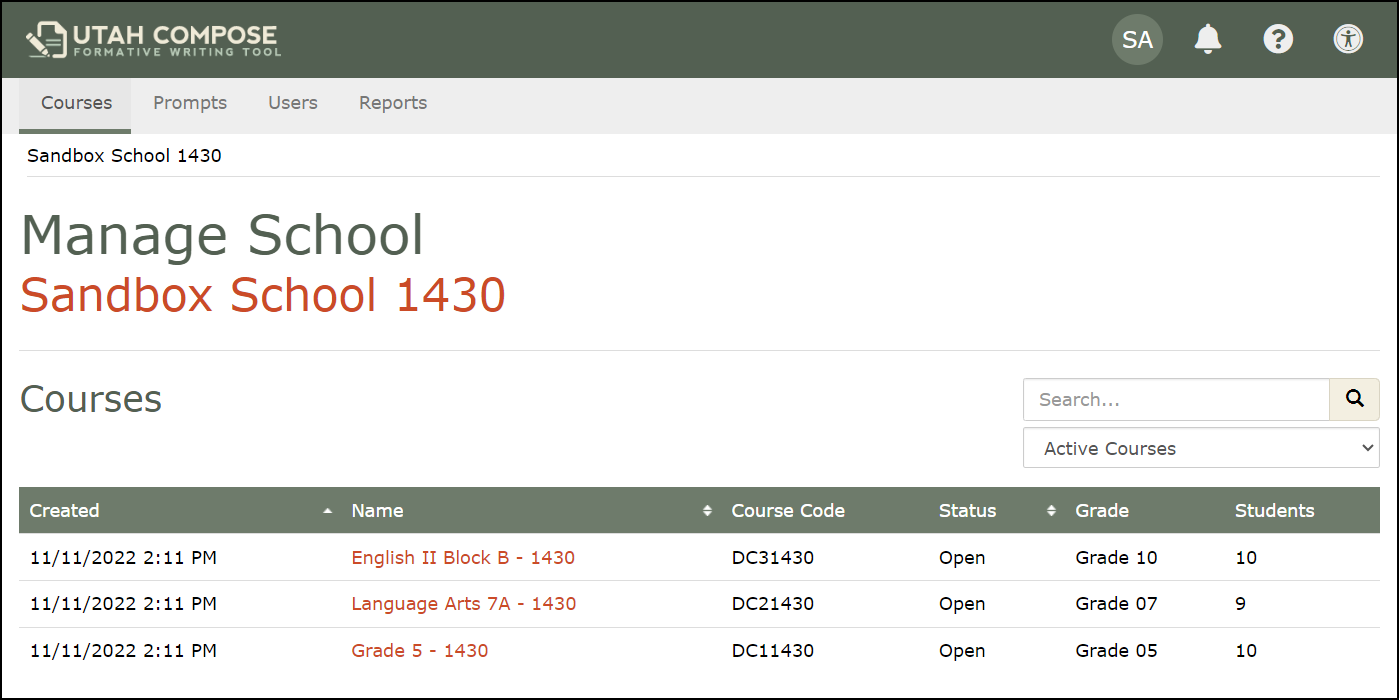
Account Management
Clicking on your initials at the top of the page displays a drop-down menu.
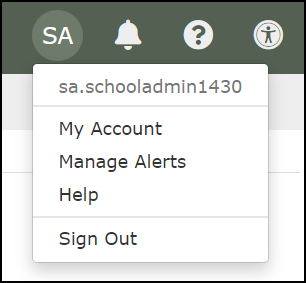
1. Click My Account to view your Account Information page.
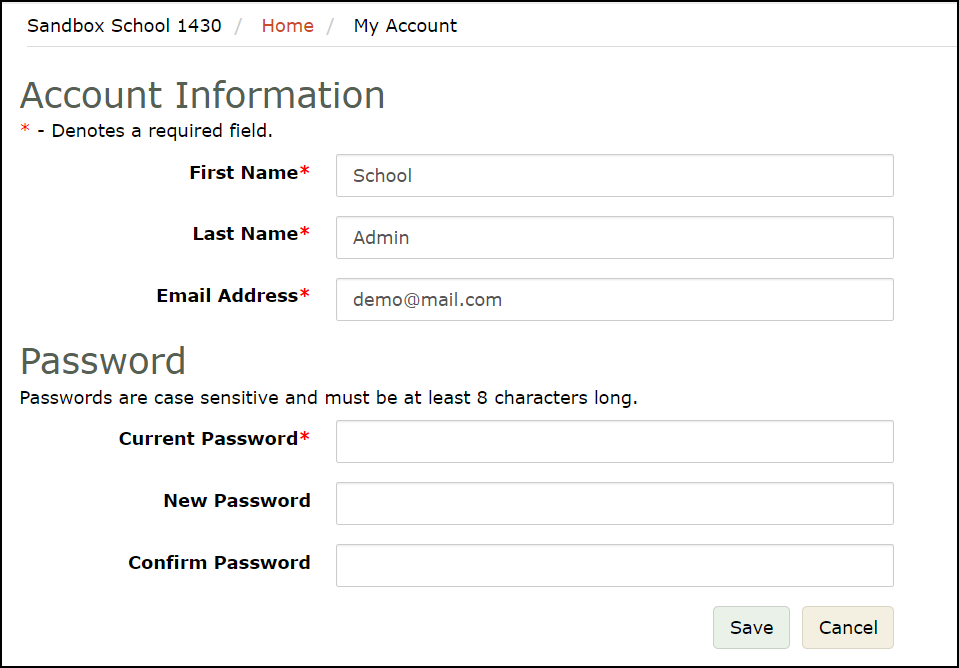
- To change your password, enter your current password and a new password. Enter the new password again to confirm it.
- Click Save to save the changes.
2. If a program broadcast such as system maintenance has been posted, you can click on Manage Alerts to view the alert and mark it as read to remove the display.
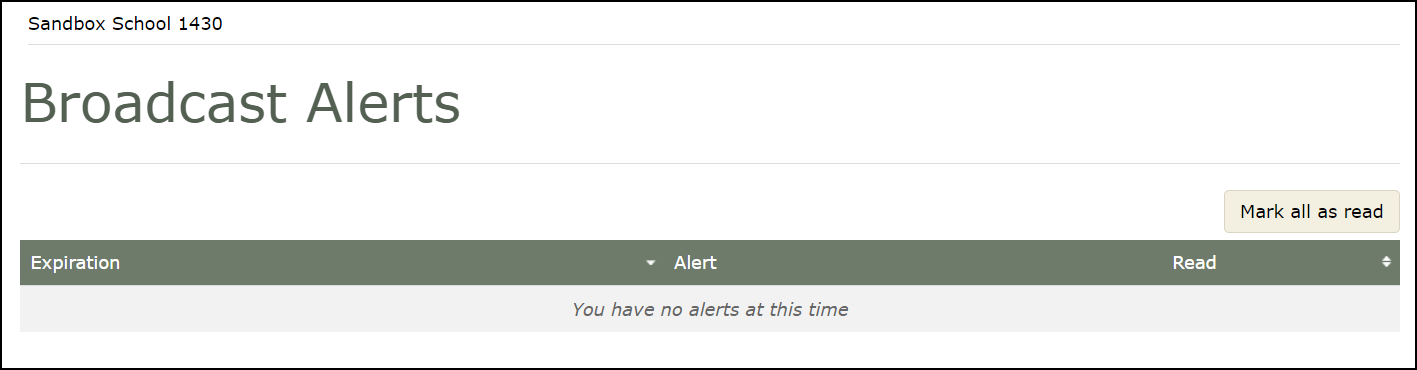
3. Click the Help link to access the support center.
4. To exit the program, click Sign Out.
The bell icon displays Notifications.
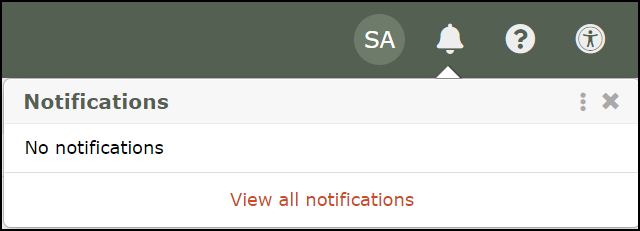
The question mark icon displays a form to ask for assistance from the Utah Compose support team.
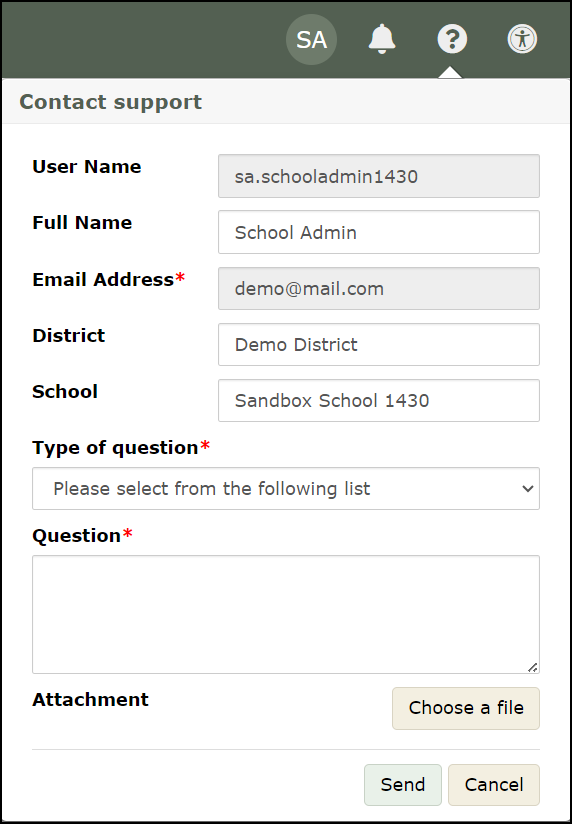
The person icon displays Accessibility Options.